Deploy NEST Desktop in Docker¶
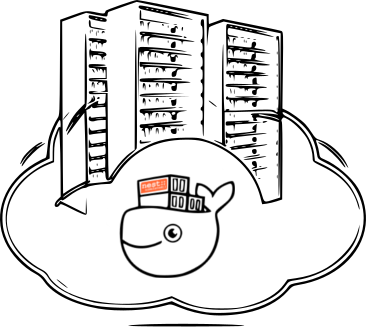
Docker is a virtualization software packaging applications and its dependencies in a virtual container that can run on any Linux server. It is available for a variety of the operating systems, e.g. Linux, Mac and Windows. For more information follow the link here.
Requirements¶
- Docker engine
Installation¶
The image from docker hub contains all required software (NEST Desktop, NEST Server and NEST Simulator). For more information, follow the link here.
docker pull babsey/nest-desktop
Getting started¶
Start docker container with arguments.
docker run -i -p 5000:5000 -p 8000:8000 -t babsey/nest-desktop
NEST Desktop and NEST Server are now serving at http://localhost:8000 and http://localhost:5000, respectively.
Note
In Docker container NEST Desktop is serving at port 8000 and NEST Server at port 5000. So, we need to bind ports (5000 and 8000) of host and container.
Arguments
You can find help text of docker arguments by docker run --help.
| -p | Publish a container’s port(s) to the host |
| -i | Keep STDIN open even if not attached |
| -t | Allocate a pseudo-TTY |
Acknowledgements¶
- Thanks for the help:
- Steffen Graber (Docker hub for NEST Simulator)