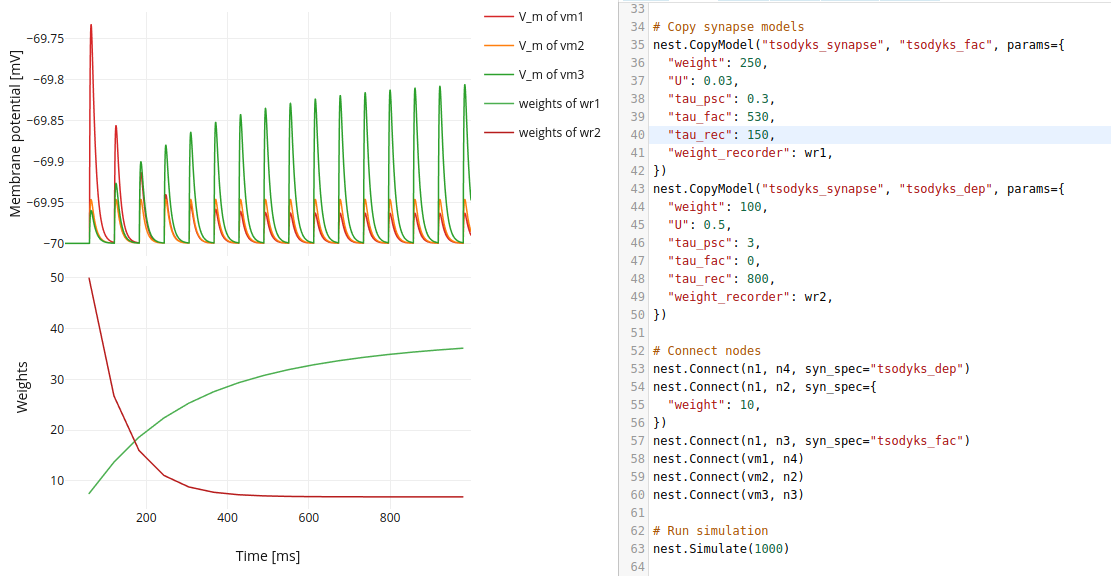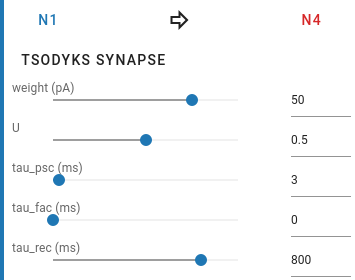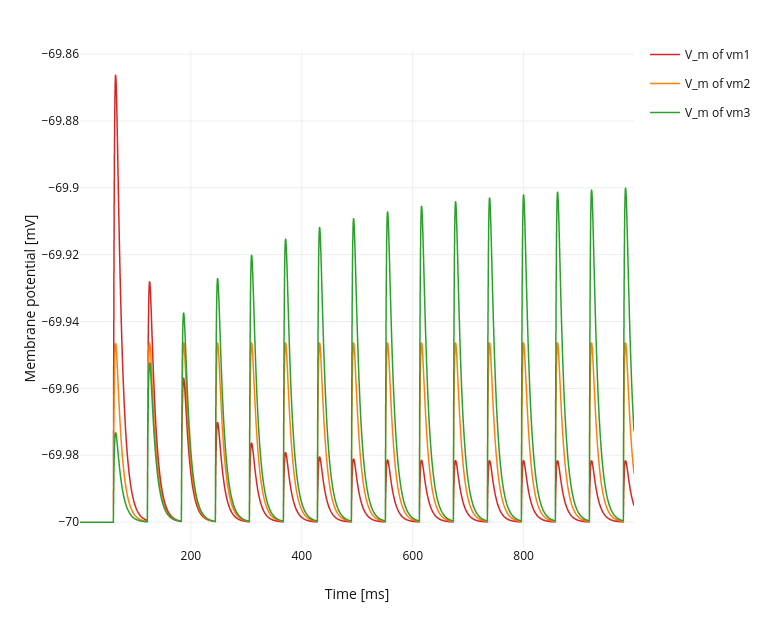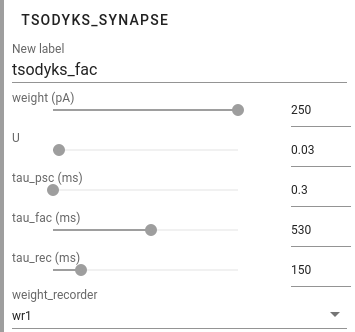Warning
This version of the documentation is NOT an official release. You are reading the documentation version which is in active and ongoing development.
Synapse model¶
NEST Desktop is able to apply synapse models to the connections between neurons. Here, we show the steps how to observe neuronal activity in aspect of short-term plasticity and how to measure synaptic weights.
Import synapse model¶
First, you have to import synapse models.
See also
Connect neurons with non-static synapse¶
Observe effects of short-term synapses¶
Measure synaptic weights¶
A weight recorder is not a typical recorder like others. It can only be assigned to a synapse model to measure its weight.
First, import WEIGHT RECORDER from GitHub. You need to copy the synapse model whose weight should be recorded. Select the copied synapse model for an existing connection between neurons.
Create a node with WEIGHT RECORDER and connect it to a connection (use the connection as the target instead of a node). You can see in the copied synapse model that it is assigned to WEIGHT RECORDER.

After the simulation, add a new panel showing only weights.