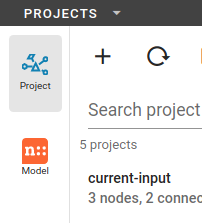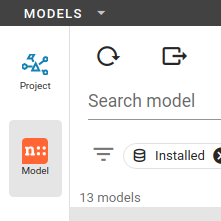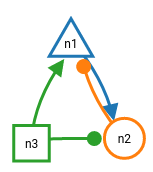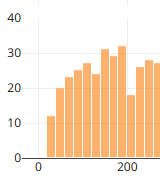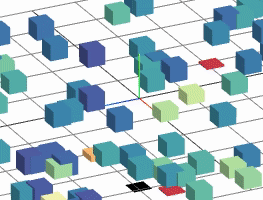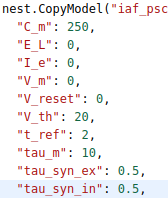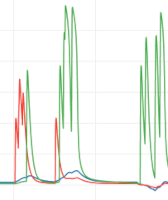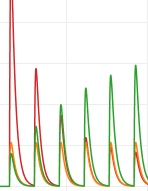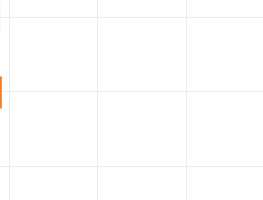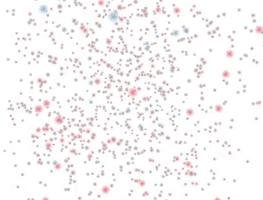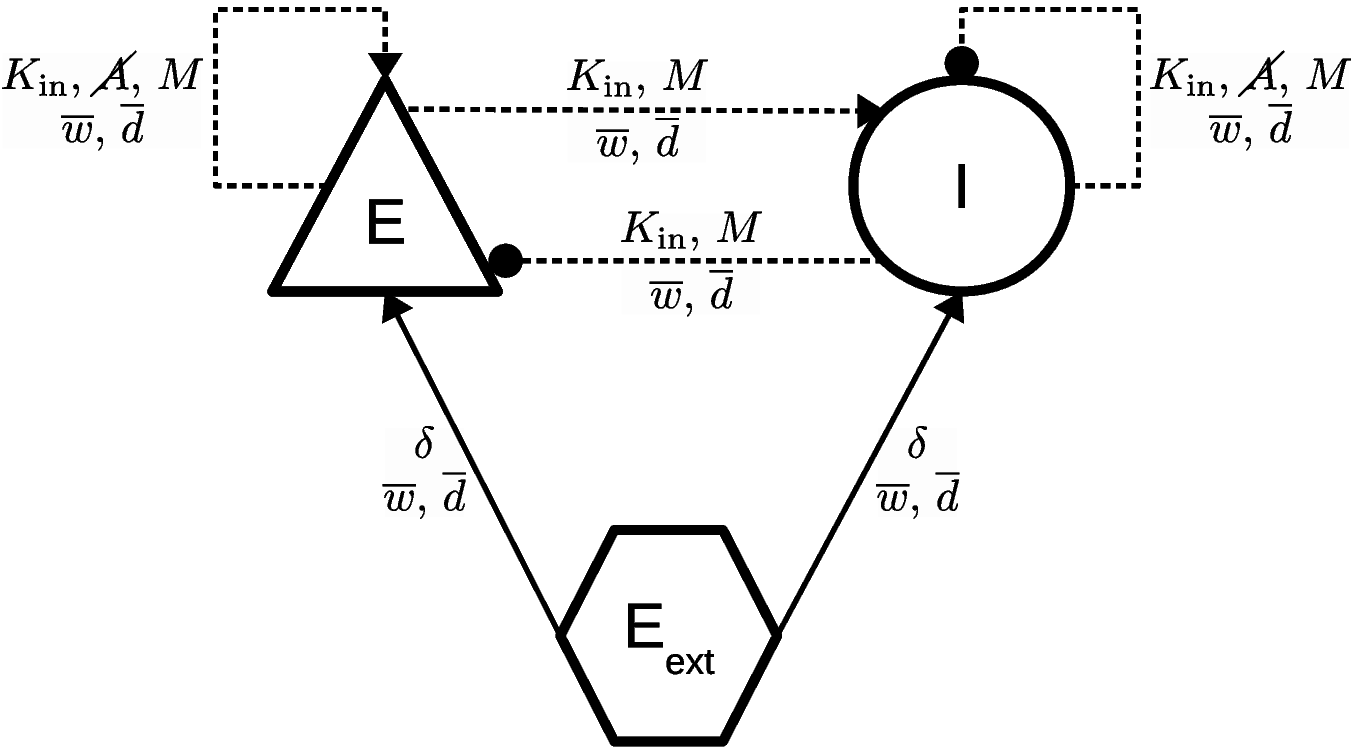Warning
This version of the documentation is NOT an official release. You are reading the documentation version which is in active and ongoing development.
User guide
The user guide provides detailed documentation of the GUI of NEST Desktop.
How to use NEST Desktop
Setup guide
Learn how to install NEST Desktop
Basic usage
Learn the basic steps how to use NEST Desktop
Advanced guide
Views
Project view
Allows users to construct networks and analyze activity
Model view
Contains different components to explore models
Graphs
Network graph
Shows nodes and connections in the network editor
Activity chart graph
Activity can be displayed in a chart graph for spikes and analog signals
Activity animation graph
Animated activity graph for the spatial network of neurons with geographical positions
Features
Copy model
The user learns how to copy a model
Compartmental neuron
The user learns how to create a compartmental neuron
Synapse model
The user learns the implementation of a synapse model in a simulation
External software
Simulate with Insite
Learn how to use NEST Desktop with Insite
NeuroRobotics Platform
Learn how to use NEST Desktop with NRP
ViSimpl
Learn how to use NEST Desktop with ViSimpl
LibreOffice extension
Create publication-ready network graphs