Warning
This version of the documentation is NOT an official release. You are reading the documentation version which is in active and ongoing development.
Activity chart graph¶
The chart graph contains graphical panels organized in vertical stacks. Chart panels are introduced specifically to explore the network activity by mouse interaction. The simulation produces two different types of data sets: Spike events (recorded by spike recorder) contain times and sender ids whereas analog signals contain continuous quantities from the recording devices (voltmeter or multimeter).
See also
Analog signals¶
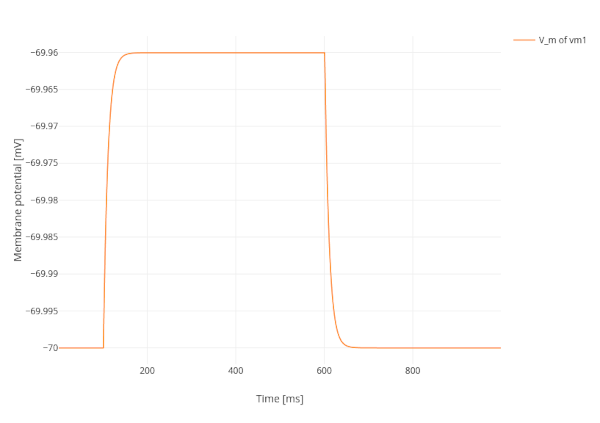
By default, it displays a line trace of the membrane potential.
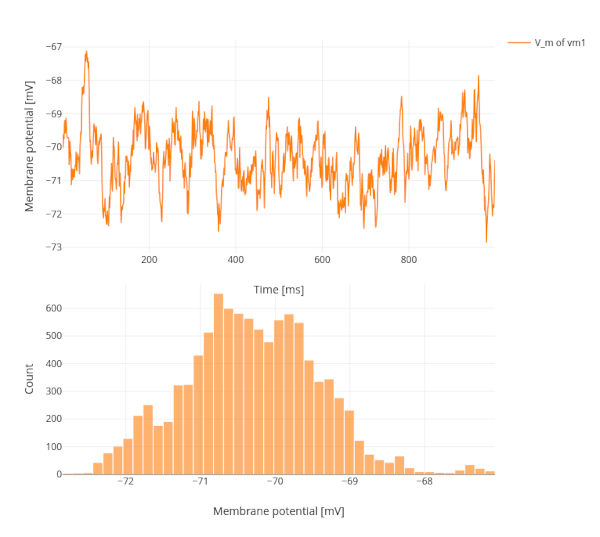
With noise input (noise generator), it shows noise behavior (fluctuation) of the membrane potentials and histogram of distributed values.
Spike activity¶
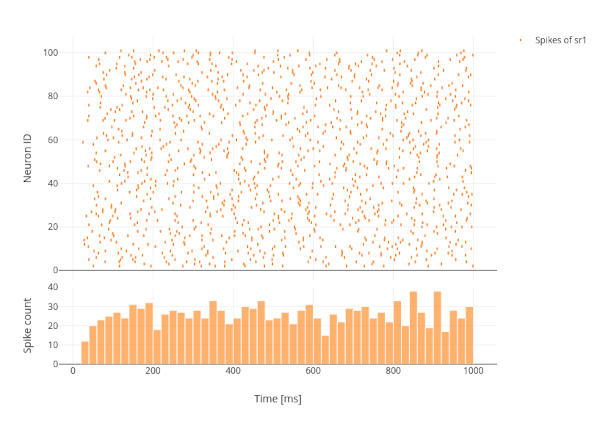
By default, it displays a raster plot of the spike times as well as a time histogram of spikes.
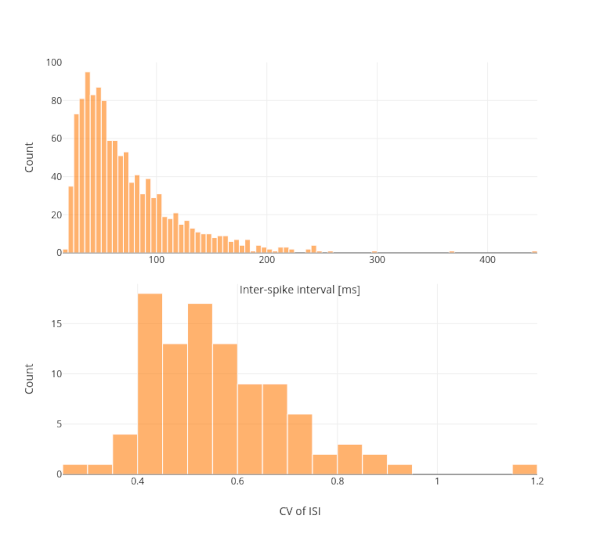
It displays a value histogram of the inter-spike intervals (ISI) as well as of the coefficients of variation of the ISI (CV of ISI) for the population.
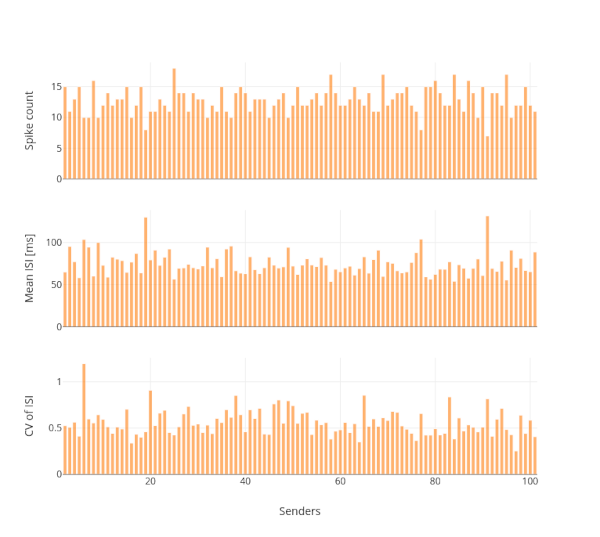
It displays spike count, average Inter-spike interval (ISI) and coefficient of variation (CV of ISI) for each sender, e.g. neuron.