NEST Desktop¶

Hello there! :-)
NEST Desktop is a web-based GUI application for NEST Simulator, an advanced simulation tool for the computational neuroscience.
It’s so great that you want to use NEST Desktop!
Conceptual approach¶
NEST Desktop enables to construct a neuronal network model graphically and to perform a simulation experiment. Thus, no programming skills are required.
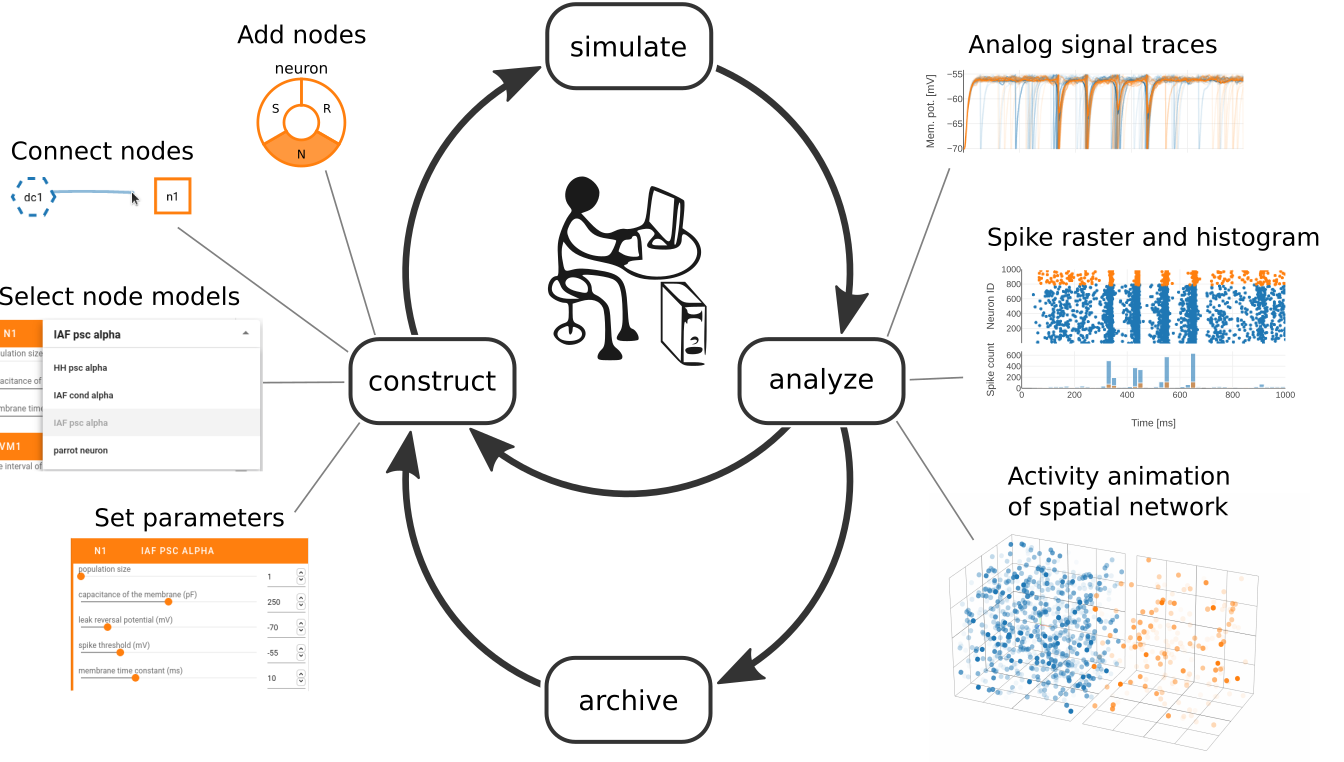
You can tryout NEST Desktop as a restricted live demo without the simulation backend.
Content structure¶
The documentation is organized in four sections. Select the appropriate section that fits your needs:
I am a user.
The user learns how to build networks, parameterize nodes and links, and perform simulations on the graphical interface.
I am a lecturer.
The lecturer learns how to teach computational neuroscience using NEST Desktop.
I am a deployer.
The deployer learns how to set up NEST Desktop on a machine via the Python Package, Docker or Apptainer installation.
I am a developer.
The developer learns the source code architecture of NEST Desktop and how to contribute code or enhancements to the project.
Version info¶
On ReadTheDocs, it is possible to select versions of this documentation. These versions basically relate to the program versions (as found in the GitHub repository). This can be noticed when clicking on the “Edit on GitHub” text at the top right.
Since the changes between patch level versions (e.g. 3.0.0 and 3.0.1) are usually not noticeable, we show a single branch for the recent minor version releases (e.g. ‘3.0’ for all 3.0.x releases). This branch contains all patch releases and always points to the latest patch release of that release branch. Please keep this in mind when searching for information on a specific version of NEST Desktop!
| General: |    |
|---|---|
| GitHub: |     |
| Docker: |    |
| Python: |   |
| Conda: |   |
| AppImage: |   |
| Snap: |