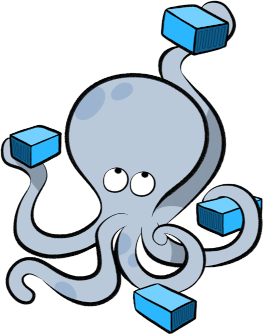Warning
This version of the documentation is NOT an official release. You are reading the documentation version which is in active and ongoing development.
Docker Compose ¶
See also
For further information, please see the official page of Docker Compose.
Installation¶
Docker Compose is available on multiple platforms. This guide demonstrates some of the ways to install it on Linux, macOS and Windows.
Install Docker and Docker Compose in Terminal
apt install docker.io docker-compose
Pull and start Docker containers
Get the configuration file for Docker Compose (docker-compose.yml)
wget https://raw.githubusercontent.com/nest-desktop/nest-desktop/main/docker-compose.ymlStart NEST Desktop and NEST Simulator in a single command:
docker-compose up
Docker Compose is included in Docker Desktop for macOS and Windows. For more information, take a look at the installation guide of Docker Desktop.
Now, the service starts the containers for NEST Desktop and NEST Simulator. You can use NEST Desktop in the web browser at http://localhost:54286.
The installation is now complete! Now you can start constructing networks for the simulation!
See also
For more information (like running the containers without root password, etc.), please read the full documentation of NEST Desktop Docker.