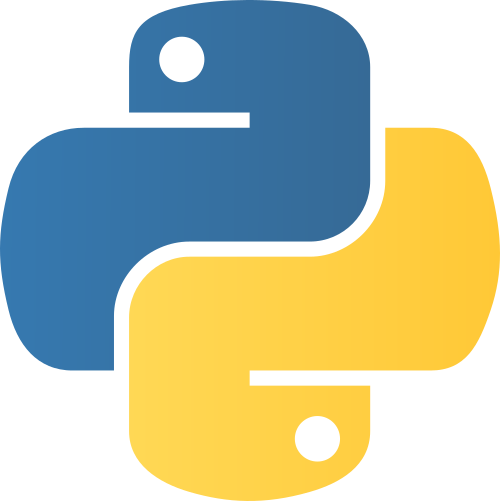Warning
This version of the documentation is NOT an official release. You are reading the documentation version which is in active and ongoing development.
Python ¶
NEST Simulator¶
Install NEST Simulator (SKIP THIS STEP IF YOU HAVE NEST 3 INSTALLED.):
Read the full installation guide of NEST Simulator here.
We highly recommend installing NEST 3. With NEST 3, the API server (i.e., NEST Server) is already implemented.
Install the dependencies for the API Server of NEST Simulator:
pip install flask flask-cors RestrictedPython gunicornStart NEST Server as the back end:
The API Server for NEST Simulator is referred to as NEST Server.
nest-server start
NEST Server is now running at http://localhost:52425.
Note
Before you start nest-server, you have to set these environment variables in bash:
export NEST_SERVER_DISABLE_AUTH=1
export NEST_SERVER_ENABLE_EXEC_CALL=1
export NEST_SERVER_DISABLE_RESTRICTION=1
For more information read the full documentation of NEST Server here.
NEST Desktop¶
Install NEST Desktop
NEST Desktop is available on PyPI and can be installed with the
pipcommand:pip3 install nest-desktop [--user] [--upgrade]For more information, please read the complete installing guide here.
Start NEST Desktop (in another terminal session):
nest-desktop start
Now NEST Desktop is started. You can use NEST Desktop in the web browser at http://localhost:54286.
The installation is now complete! Now you can start constructing networks for the simulation!
See also
For more information read the full documentation of the command API here.